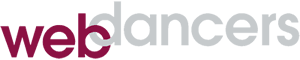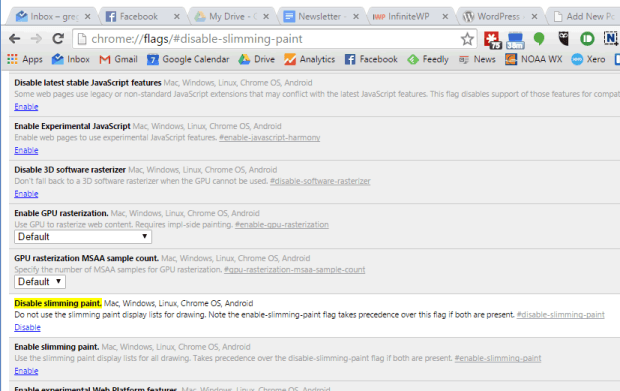Chrome Rendering Bug Affects WordPress Dashboard
Update 9/15/15: Chrome version 45.0.2454.93 m has fixed this bug. If you had previously applied the workaround, go back and reverse the instructions below.
Chome version 45 introduced a bug that causes the WordPress dashboard menu to go all wonky. Fortunately, there’s an easy workaround.
- Open Chrome and paste this into the address bar: chrome://flags/#disable-slimming-paint
- Click the “Disable” link in the “Disable slimming paint” option.
- Ensure that the “Enable slimming paint” option below it is not turned on.
- Relaunch Chrome.
You will want to re-enable this option when the bug is fixed. New releases of Chrome typically come out every 45 days or so.