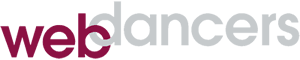Is WordPress Accessible?
I was recently asked to evaluate the accessibility of a website for that most American of reasons, threat of a lawsuit. It seems that there is something of a cottage industry in filing lawsuits against website owners based on the Americans With Disabilities Act (ADA). The theory, which some courts have upheld, is that websites are “places of public accommodation” in the same way as a physical space. When businesses deny a disabled person the opportunity to participate in programs and services, they may be in violation of the ADA.
It’s a difficult topic to research, because most of the information published is from companies offering their services to mitigate website accessibility issues. Even so, there is plenty of relevant information available. Because the ADA was passed well before the web came into existence, it provides no guidance whatsoever for website accessibility. The accepted guidelines to follow are the Web Content Accessibility Guidelines (WCAG), published by the World Wide Web Consortium. While most legal action is taken against very large companies, I believe that all website owners should make their best effort towards making their website accessible to all potential visitors.
Accessibility blockers
For our purposes, the barriers to use fall into two main areas: low visual and keyboard only use. For visitors with low visual ability, they may be looking at the screen, using screen reader tools or a combination of the two. Some disabilities prevent the use of a mouse, requiring access to all areas of the site using keyboard input only.
So how does WordPress address these issues? The good news is that accessibility is an ongoing priority, as stated on the Accessibility page at WordPress.org:
The WordPress community and the open source WordPress project is committed to being as inclusive and accessible as possible. We want users, regardless of device or ability, to be able to publish content and maintain a website or application built with WordPress.
WordPress aims to make the WordPress Admin and bundled themes fully WCAG 2.0 AA compliant where possible.
All new and updated code released in WordPress must conform with these guidelines as per the WordPress Accessibility Coding Standards. Some current features and functionality in development may not yet fully comply, and known issues are listed in the WordPress Trac “accessibility” focus.
While the WordPress project cannot guarantee that all Themes are compliant, the accessibility-ready themes have been checked by the Theme Review Team to ensure that these themes pass their basic accessibility requirements.
The not so good news is that many of the features that get added to websites break these usability guidelines and you won’t know which ones they are without looking at the website in some detail. There is also general agreement that there is no automated tool or plugin to fix these issues. Beyond that, it’s very hard for someone without extensive experience using tools such as a screen reader, to properly evaluate the accessibility of a site. As a result, a true accessibility audit is time consuming and requires assistance from a specialist.
Short of a full blown audit, here are some “low hanging fruit” items that you can check for and improve if needed:
- Foreground and background color contrast. The WCAG calls for a contrast ratio of at least 4.5:1 for body text and 3:1 for large text. See examples using the WebAIM Contrast Checker Tool.
- Magnification. Ensure that the site is usable when magnified in the browser by 200%.
- Line spacing. Line height of at least 1.5 times the font size. Spacing following paragraphs of at least 2 times the font size.
- Alternative image text. Ensure that all images have alternate text available.
- Headings. Elements must have complete start and end tags, and be nested according to their specifications. In other words, Heading 3 must follow Heading 2, which must follow Heading 1.
- Embedded video. Ensure that closed captioning is available. YouTube’s automated CC has gotten very good.
The tool that I’ve been using to evaluate individual pages is WebAIM’s Web Accessibility Evaluation Tool (WAVE), which includes helpful explanations about the elements on which it reports. And finally, a disclaimer: I am not an accessibility expert, by any means. Should you find yourself in need of help that would stand up in court, I would refer you to specialists who do this type of work exclusively.