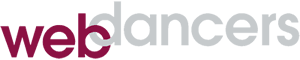Five Must-Have Google Chrome Extensions
![]()
One of the things that I like most about the Google Chrome browser is its rich eco-system of extensions. Extensions are downloadable programs that extend the capabilities of Chrome and allow it to interact with other tools. Almost always free, extensions can be found by opening a new tab in Chrome, then clicking on the Web Store link in the lower right corner. To install an extension, simply click on the “Add to Chrome” button and the download and installation take place automatically.
Here are five of my favorites, that I use every day:
Google Calendar
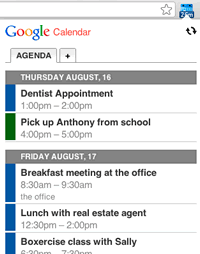 An official Google extension, Calendar displays a button on your browser toolbar that you can click to see upcoming events from your Google Calendar, without ever leaving the current page. It shows the agendas from multiple calendars and lets you add new events. A nice touch is an hour and minute countdown to the next calendar event, right on the icon.
An official Google extension, Calendar displays a button on your browser toolbar that you can click to see upcoming events from your Google Calendar, without ever leaving the current page. It shows the agendas from multiple calendars and lets you add new events. A nice touch is an hour and minute countdown to the next calendar event, right on the icon.
Link to Google Calendar in the Web Store.
Google+ Notifications
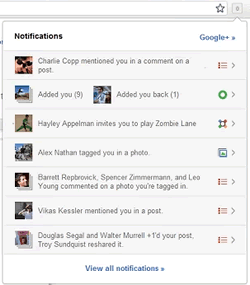 This extension shows you when you have notifications, even when you are not on a Google page. Whenever you have a new notification (for example, when someone adds you to a circle or shares a post with you), the extension button turns red and displays the number updates waiting for you. When you click the button, a drop-down window displays all of your most recent notifications. You can act on notifications right from the extension, whether you’re replying to a comment or adding someone back to your circles. That way you can stay up-to-speed with your circles on Google+ no matter where you are on the web.
This extension shows you when you have notifications, even when you are not on a Google page. Whenever you have a new notification (for example, when someone adds you to a circle or shares a post with you), the extension button turns red and displays the number updates waiting for you. When you click the button, a drop-down window displays all of your most recent notifications. You can act on notifications right from the extension, whether you’re replying to a comment or adding someone back to your circles. That way you can stay up-to-speed with your circles on Google+ no matter where you are on the web.
Link to Google+ Notifications in the Web Store.
Awesome Screenshot: Capture and Annotate
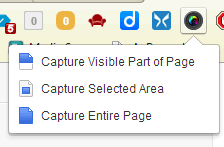 Sometimes a picture really is worth 1,000 words. Awesome Screenshot allows you to capture the whole page or any portion of it, then annotate it with rectangles, circles, arrows, lines and text. You can even blur out sensitive information. When you have it the way you like it, you can save it to the clipboard, your local disk or Google Drive.
Sometimes a picture really is worth 1,000 words. Awesome Screenshot allows you to capture the whole page or any portion of it, then annotate it with rectangles, circles, arrows, lines and text. You can even blur out sensitive information. When you have it the way you like it, you can save it to the clipboard, your local disk or Google Drive.
Link to Awesome Screenshot in the Web Store.
Google Voice
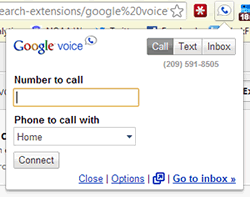 Another official Google extension for users of Google Voice, it allows you to make calls, send SMS text messages, preview the Inbox, and get notified of new messages. Other features include:
Another official Google extension for users of Google Voice, it allows you to make calls, send SMS text messages, preview the Inbox, and get notified of new messages. Other features include:
- Audible alert on new messages (can turn off in extension options).
- Gives you quick access to your most recent messages with transcripts and voicemail playback.
- Lets you initiate calls and send free text messages by just typing any number or contact name.
- Makes phone numbers on websites callable via Google Voice by just clicking on them.
Link to Google Voice in the Web Store.
Readability
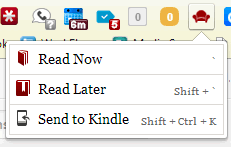 Readability is a web and mobile app that zaps web page clutter and saves web articles in a comfortable reading view. Features include:
Readability is a web and mobile app that zaps web page clutter and saves web articles in a comfortable reading view. Features include:
- “Read Now” to disable surrounding webpage noise and clutter
- “Read Later” (with Readability account) to save content to your personal reading list
- “Send to Kindle” to send any web page to your Kindle in a comfortable reading view
Link to Readability in the Web Store.