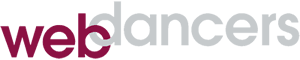Choose Applications That Run Everywhere

Picture this: You’re sitting in your living room using a tablet to browse through recipes to find something to cook for dinner next week. Once you find the perfect meal, you’ll want to shop for ingredients using a shopping list on your phone. In the kitchen, it’s back to the tablet to follow the directions. If the dish was a hit (or a flop), you might want to share the experience from your laptop.
As we bounce repeatedly between devices throughout the day, choosing applications that work well with one another and can share their data becomes increasingly important. For me, this means finding applications that are available as Android apps, web apps and Google Chrome extensions. For you it might be a different combination; it really shouldn’t matter. What we need are software and services that are hardware and operating system independent.
Here are a few cross-platform, cross-device applications that I have come to rely on.
Springpad
 To say that Springpad is a note taking app is like saying that Disneyland is a park. Not only can Springpad be used to create notes and checklists, it also has built in templates for filing information about web pages, books, movies, places, recipes, videos, contacts, events and more. These “springs” can be sorted into notebooks, which can be public or private and shared with other Springpad users. Each spring that you create can have other media (files, photos or videos) attached to it, along with tags and comments.
To say that Springpad is a note taking app is like saying that Disneyland is a park. Not only can Springpad be used to create notes and checklists, it also has built in templates for filing information about web pages, books, movies, places, recipes, videos, contacts, events and more. These “springs” can be sorted into notebooks, which can be public or private and shared with other Springpad users. Each spring that you create can have other media (files, photos or videos) attached to it, along with tags and comments.
Once you go to all the work of creating notebooks full of springs, you will want them to be accessible from anywhere. The web app gives you full control of all your items from any modern browser. The Chrome extension gives you quick access to your springs right from the browser toolbar (without opening the web app) and makes it very convenient to “clip” web pages and add them to a notebook. Apps for both Android and iOS extend your information store to mobile devices.
Feedly
 With the coming demise of Google Reader, many people are scrambling to find new homes for their RSS feeds. As of this writing, over 3,000,000 Reader users have chosen Feedly. Until Google Reader shuts down on July 1, 2013, feeds are fully synchronized between Reader and Feedly and after that date Feedly will continue to manage your feeds with no noticeable transition.
With the coming demise of Google Reader, many people are scrambling to find new homes for their RSS feeds. As of this writing, over 3,000,000 Reader users have chosen Feedly. Until Google Reader shuts down on July 1, 2013, feeds are fully synchronized between Reader and Feedly and after that date Feedly will continue to manage your feeds with no noticeable transition.
To use Feedly on the web, you have to install a plugin, which is available for Chrome, Firefox and Safari. With the plugin installed, your feeds are displayed whenever you go to feedly.com. Feedly’s feed display is quite a bit more versatile than Reader’s, providing magazine, card and full article view, in addition to the traditional, titles only view. You can choose to read through your feeds one by one, like the sections of a newspaper, or Feedly can create a magazine-type reading experience based on the “top” stories of the day.
Feedly’s Android and iOS apps give you access to all of your feeds and formats them intelligently for a smaller screen. The interface uses a vertical swipe gesture to move through the stories in your feeds. When you reach the end of a feed, you have the option of tapping the screen to mark all of the stories as read.
Feedly meets my criteria of providing an equally good experience on any device or platform, without sacrificing any functionality.
Any.do
 My short term memory was never that great and without a good to-do list, lots of things tend to fall through the cracks. I’ve tried a lot of them and Any.do is my current favorite. It follows a model (which I’m sure is based on someone’s best selling book) of assigning tasks to Today, Tomorrow, Upcoming and Someday. Tasks can be placed on a particular date and they can also have a time attached to them, which triggers an alarm. Notes can be attached to tasks and they can be filed in different folders. They are basically pretty simple, which is why I use Any.do instead of Springpad for these lists.
My short term memory was never that great and without a good to-do list, lots of things tend to fall through the cracks. I’ve tried a lot of them and Any.do is my current favorite. It follows a model (which I’m sure is based on someone’s best selling book) of assigning tasks to Today, Tomorrow, Upcoming and Someday. Tasks can be placed on a particular date and they can also have a time attached to them, which triggers an alarm. Notes can be attached to tasks and they can be filed in different folders. They are basically pretty simple, which is why I use Any.do instead of Springpad for these lists.
Your Any.do lists can be accessed via a web app, Chrome extension and apps for Android and iOS. The Chrome extension includes an additional feature for Gmail users: Every message that you open includes a text input box that feeds Any.do directly, allowing you to create a new task with a link back to the message. Creating tasks from within emails is helping me to stop using my inbox as a to-do list and could help achieve the elusive inbox zero.
Cross-device integration is especially important for a to-do app, because you could be anywhere when either an alarm is triggered or you need to add a new task to your list. Any.do handles both of these situations well. The mobile apps also provide a unique “plan your day” feature, which walk you through today’s tasks and gives you the chance to put them off to another day, mark them done, delete them or leave them alone. This optional feature can be scheduled to run early each day, reminding you to review the coming day’s tasks.
LastPass
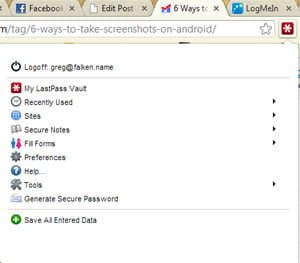 These days, we all have too many passwords to remember. LastPass is a password management program that makes it possible to use a different password for every website on which you have an account, as you know you should. With the possibility of storing hundreds if not thousands of randomly generated passwords, it becomes critical to have access to them wherever you might need to go online.
These days, we all have too many passwords to remember. LastPass is a password management program that makes it possible to use a different password for every website on which you have an account, as you know you should. With the possibility of storing hundreds if not thousands of randomly generated passwords, it becomes critical to have access to them wherever you might need to go online.
LastPass is available as a browser plugin for all major browsers on Windows, OSX and Linux. On a desktop or laptop, its tight browser integration allows it to fill in passwords that it knows about and generate new ones as needed. You can also access all of your passwords securely through the LastPass.com website. See their How We Do It page for information on why this is secure.
The LastPass mobile apps are available for an impressive range of devices including iOS, Android, Blackberry, Windows Phone, webOS and Symbian. Use of the mobile version requires a subscription to LastPass Premium, which is an affordable $12 per year. My only complaint with LastPass on Android is that it doesn’t work with Chrome for Android, my browser of choice. This is no fault of LastPass, as Chrome for Android doesn’t support extensions. So I do a lot of copy and paste from the LastPass app into Chrome that I wouldn’t have to do if I used Dolphin Browser or Firefox for Mobile, two browsers that are supported on Android.
In Conclusion
We have never had a greater number of online tools from which to choose. Trying to make them interoperate requires that we think about our devices holistically and that software developers and service providers do the same. The best products, like the ones mentioned above, allow us to connect to a platform, regardless of the hardware or operating systems that we prefer.
Platform photo by Digital Sextant.