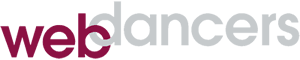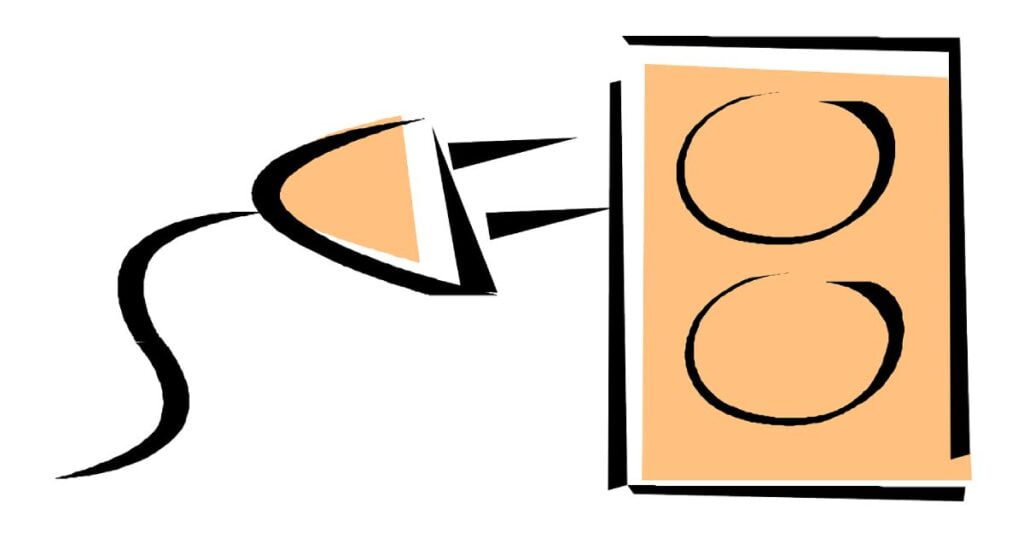How to pick a WordPress plugin
In the WordPress world, everything beyond basic content management is controlled by plugins. These small software modules “plug in” to WordPress to enabled all kinds of features; everything from document management to e-commerce and lots more. In most cases, the problem isn’t finding a plugin, it’s selecting one from a multitude of choices (there are currently over 59,000 plugins in the WordPress.org repository). Here are a few tips to find the one that fits your needs.
The myth of free
WordPress itself is free, open source software, backed by a profitable parent company (Automattic) and supported by thousands of developers who donate their time to keep it that way. The plugin universe is a little different. While many plugins are free, it’s important to recognize that someone (sometimes a single person) has devoted a lot of time and effort to create a working program and release it to the WordPress community. They may or may not have the time to provide continued updates and technical support.
Many plugins are made available using the “freemium” model, in which there is a free version with a limited feature set. Support is usually provided only through the forums on WordPress.org. Oftentimes, this is all you need and the plugin is truly free. If you need some of the extended features or preferred support, you can then upgrade to the paid version. Most upgrades are sold as an annual subscription with recurring billing. As long as the subscription is in place, you will receive upgrades as they are released. In most cases, when the subscription expires, the plugin will continue to work but will no longer get upgrades.
The selection process
No matter what type of plugin you’re looking for, you’ll want it to work reliably, provide the features that you need and have someone available to answer questions. All of these details are available in the WordPress Plugin Repository. Everything in the repository can be downloaded and installed for free. Here’s a good process to follow:
- Search the repository using keywords that describe the features that you need. For example, “Woocommerce attribute images” or “membership directory”.
- Scan the results for highly rated plugins. In addition to the star ratings, the number of reviews is shown in parenthesis. A four star rating with 500 reviews is probably worth more than a five star with 10.
- After clicking through to a specific plugin, read the description carefully to learn the specific features. Pay particular attention to any paid features that require a separate subscription. There may be a link to the developer’s website for further information.
- Look for the “last updated” date. The plugin should have been updated within the last few months. Those not updated in the last 2 years are flagged and should be avoided.
- Scan the reviews looking for any recurring themes about what people particularly like or dislike about the plugin.
- Take a look at the support forum to see how responsive the developers are to questions and support issues. Keep in mind that this forum is available to all users, both paid and unpaid. There may be a separate support system for paid subscribers.
- For paid plugins, take a look at the developer’s website. This is where you’ll be making payments, so you want to feel confident that it’s a professional organization. Note that many developers are located outside of the U.S. and English is not their first language. This has no bearing on the quality of their programming.
After selection
Depending on the impact that the new plugin will have on your website, you may want to install it on a development site first for testing. After activation, you can explore the settings to see how the options are implemented. Before making a lot of changes, click through the most important areas of your site to make sure that there are no conflicts with other plugins. Plugin conflicts are often caused by coding that isn’t done to the WordPress specifications. Another reason to use well reviewed plugins from known developers.
While I’ve been focusing on WordPress, the same principles can apply to selecting most types of software and online services. See if you can apply them the next time you’re out shopping.