Choosing a Home in the Cloud
 I have now installed Windows 10 on two computers: an older laptop and my primary desktop. One of the first things I noticed was the many points at which this new operating system connects to Microsoft’s cloud ecosystem. They encourage you to sign in to your computer using a PIN that’s associated with your online account. And if you want to make use of Cortana, the slick new search assistant, you must be signed in for that as well. You get 15GB of OneDrive cloud storage space for free and that gets bumped up to 1TB if you buy Office 365, the online version of the office software that’s familiar to almost everyone.
I have now installed Windows 10 on two computers: an older laptop and my primary desktop. One of the first things I noticed was the many points at which this new operating system connects to Microsoft’s cloud ecosystem. They encourage you to sign in to your computer using a PIN that’s associated with your online account. And if you want to make use of Cortana, the slick new search assistant, you must be signed in for that as well. You get 15GB of OneDrive cloud storage space for free and that gets bumped up to 1TB if you buy Office 365, the online version of the office software that’s familiar to almost everyone.
So I get it, Microsoft wants me to throw in with them for my online computing. If I were an Apple user, Apple would want me to do the same. But many years ago, I decided to make my online home at Google (largely because they were the only choice at the time) and to connect up with Microsoft for the same services seems like a recipe for confusion.
In search of a rational online strategy
I gave a lot of thought to whether I could eliminate Microsoft altogether and just live (as Jeff Jarvis puts it) la vida Google. Not because I particularly dislike Microsoft but because it would greatly simplify my life. Local operating systems like Windows are complicated beasts and take up way too many brain cycles to keep them functioning well. I also prefer using one provider for my email, calendar, file storage and office suite (word processing, spreadsheet and presentations). In my opinion, Google does the best job at delivering these services.
Unfortunately, there are still many things that don’t run effectively in the cloud and need a computer with a local operating system. But I believe that cloud computing will continue to improve and now is the time to consider how to best take advantage of it.
An interim plan
Although my computing can’t yet be entirely cloud based, I will try to make my workflow the same no matter what computer I’m using or where I’m using it. These are the steps I’ve taken so far:
- Traded in my Windows laptop for a Chromebook. As a side benefit, this got me an additional 100GB of storage on Google Drive.
- Rearranged the files on my desktop computer so that all of my work files synchronize with Google Drive. These files are now available from any computer where I can sign in to my Google account. (If you do this, I highly recommend using a strong password on your Google account and turning on two step authentication.)
- Moved my website development environment online, where it is accessible through Chrome and Chrome extensions.
- Installed Chrome’s remote desktop extension, so that I can access my Windows computer from any web browser. (See above security warning.)
- Coming soon – Transition from Quickbooks to online accounting (probably Xero).
Things that still don’t work well in the cloud:
- Image editing. I’ve been using Adobe Fireworks since forever and I haven’t found an online editor that comes close to its feature set.
- Audio/video production. I don’t do a lot of this now but I imagine it would be pretty painful to do in the cloud.
- Personal accounting. I use a program called MoneyDance, which is similar to Quicken. I’m currently experimenting with Mint.com, which would save me a lot of data entry but eliminates bank reconciliation, which makes me nervous.
- My music collection, which is stored on my desktop computer and plays through my stereo using Logitech Media Server software. All of these files are also available on Google Play Music but that doesn’t give me a way to play them through the stereo. Plus, once online they get converted from Flac format, which preserves all of the original data from the CD, to MP3, which does not. The music snob in me disapproves.
- My printer/scanner. A new cloud enabled printer would solve this problem but I like this printer.
The bottom line
We’re in a transition period. Microsoft, Apple and Google are all vying to be your online home and once you pick one, it will be hard to switch. If you can see a benefit to being able to do the same work from any computer (even ones you don’t own), it may be time to choose a platform and start fitting it into your computing lifestyle.
If you’d like any further details about how I’m making this transition, leave a question in the comments.
Illustration by Blase Zinck
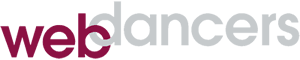

Greg, great article!
Thank you, Doctor, I appreciate that.